since 3G, iPhone with OS version 2.0 and above has the ability to take screenshots. the capability comes in handy when you...
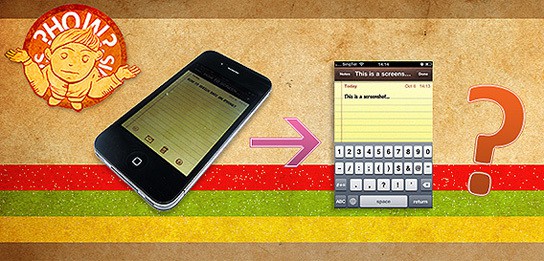
(graphic by: mikeshouts.com)
since 3G, iPhone with OS version 2.0 and above has the ability to take screenshots. the capability comes in handy when you need to capture screen of error messages, or getting a screenshot of your game. to take a screenshot, just press the HOME button and the ON/OFF button simultaneously. if done correctly, the screen will flash and you will also hear a camera-click sound, and the screenshot image will be saved to the iPhone’s Camera Roll. you can then download this via iPhoto or simply send the screenshot via email to yourself. easy.
also read: how to send multiple images or photos via email on iPhone

