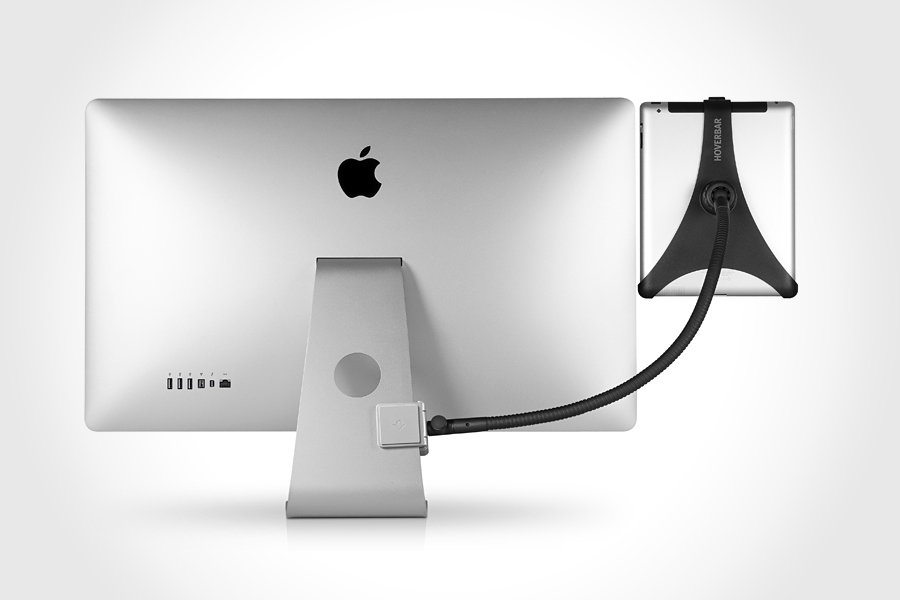
(photos: Twelve South) Twelve South HoverBar for iPad 2 | US$79.90 | www.twelvesouth.com
using your iPad 2 with your iMac seems like a good idea but one issue still persist: you can’t do it without straining your neck due to their difference in height and placing your iPad on top of a stack of books isn’t going to be a long term solution, not to mention that it is totally inelegant. the HoverBar by Twelve South is the answer to that woe. it is an adjustable arm that allows your iPad 2 to ‘float’ next (or above) your iMac or Apple Cinema Display. all you have to do is to install the HoverBar to the back of your iMac or Apple Display’s stand, clip your iPad 2 onto its holder and you are all set. though it is designed exclusively for your Mac, you can also choose to clamp the HoverBar on your kitchen shelving, table top and among the many other places – in short, you can use it almost anywhere as long the two-way clamp can fit. the Twelve South HoverBar for iPad 2 retails for $79.99 a pop. not convinced how cool it is? hit the jump for a few more images to convince yourself (and probably your wife) why you need such an awesome accessory.









