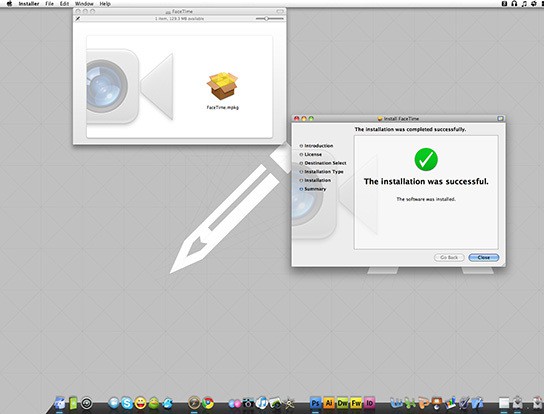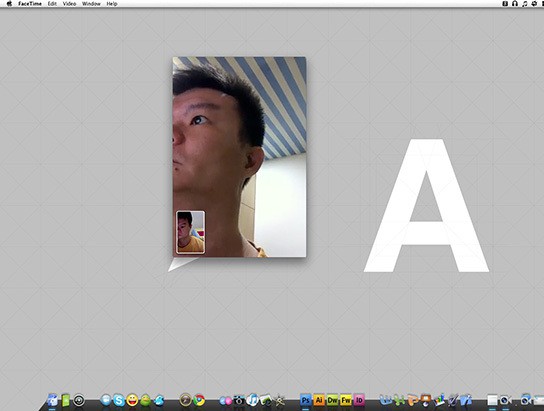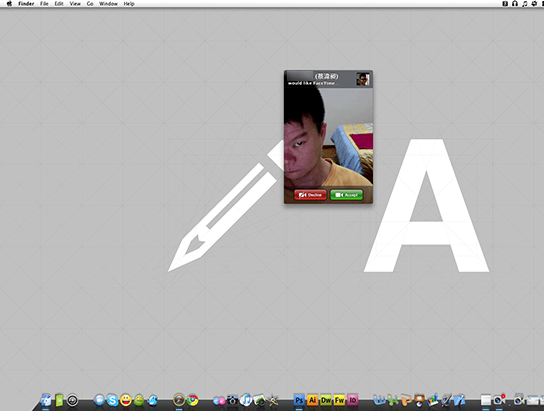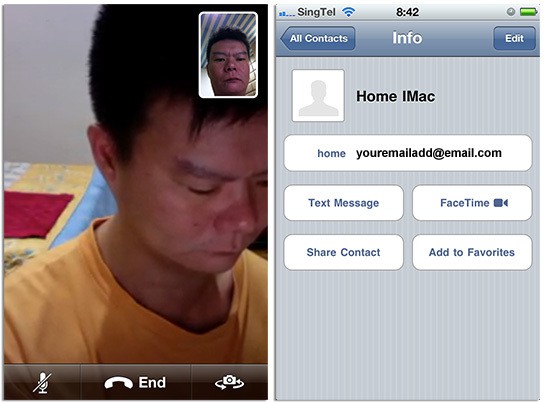this a rather exciting feature, so i decided to do a test run on my iPhone 4 and iMac. downloaded FaceTime Beta yesterday and installed it. those whose still have yet to update your iPhone 4 to iOS 4.1, you may want to do so. i was on iOS 4.0 previously and FaceTime on Mac prompted me that ‘FaceTime on iPhone needs to be updated’. so i suggest you do so too. anyhow, download (14.1MB) and installation was very zippy. ok, i got no one to call this morning when i did the test, so i was calling myself on my iPhone. strange as it was, but hey, it was a test and i’m not digging into call quality anyway. 2 simple calls were made: from Mac to iPhone and iPhone to Mac. if you haven’t update your iPhone 4 to Mac, you won’t be able to call from your iPhone 4 to Mac either.