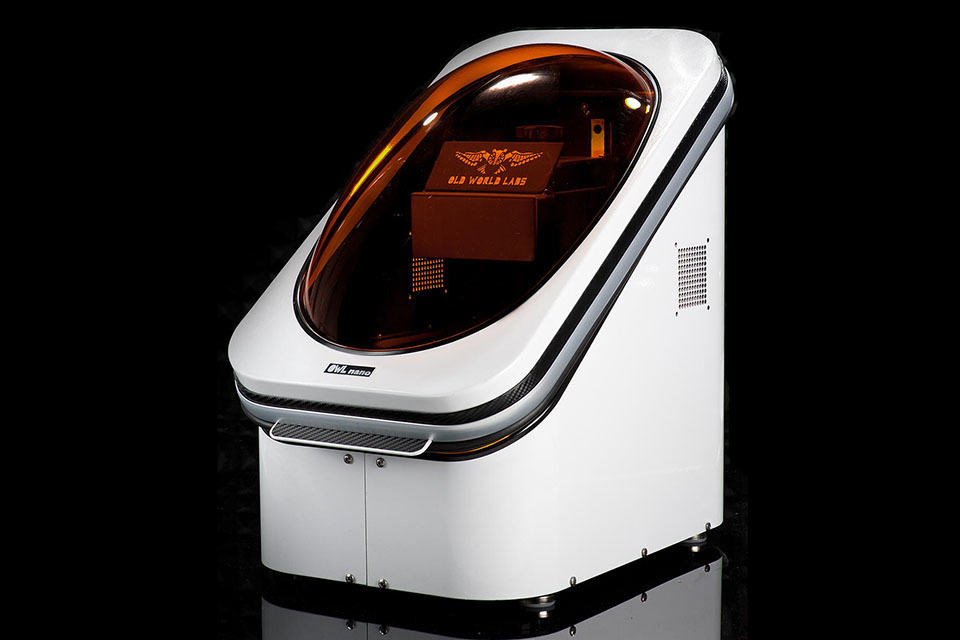Remember Keychron K3 Ultra-slim Mechanical Keyboard that we were pretty excited about? Well, we managed to secure a unit and put it through its paces. Here’s what we found out about this new ultra-slim mechanical keyboard.

Before we proceed, here’s a rundown of the basics:
• Number of keys: 84
• Switch type: Mechanical/Optical
• Battery: 1,550 mAh
• Charging time: about 3 hours
• Charging port: USB-C
• Connectivity: Bluetooth and Wired
• Bluetooth range: up to 10 meters
The Design
Well, what can we say? It is as aesthetically pleasing as it can get. It really is. I cannot find any fault with it. But the profile isn’t the best, IMHO. While the keyboard does have an inclined profile – if ever so slightly, it does felt like it is inclining away from me.
Thankfully, this was saved by deployable stands on the underside of the hardware that offers two heights. Attention was paid to the underside even though it is hardly seen. It has a semi-matte plastic cover with the appropriate number of low profile feet.
The rubber feet can also be found on the deployable stands too which I thought was a nice touch.

The Build
The build is undoubtedly solid and it is something to be appreciated since it has user replaceable switches which usually will result in some rattling if you gave the keyboard a shake test. I am glad to report it does not have that (the rattling sound).
The deployable stands are solidly build too, securing in place when deployed. They will threaten to collapse if you happen to push the keyboard away from you like some keyboards do. Again, we can’t find any fault with the build. It is just as solid as it gets.

The Features
Backlight
The unit we have has RGB backlit keys and boy, it is quite an eye-candy, though not the brightness. Interestingly, the ESC is not only differently colored in orange, but the entire key also lights up and pulsates too. Very cool.
You can turn off or cycle through the different backlit mode simply by hitting the ‘Light bulb” key on the top right corner of the keyboard. Modes include off, single color light only, and RGB. RGB itself has several modes – or a whopping 18 types to be precise.
Pressing Fn button and the left or right arrow key lets you cycle through whatever backlight options a particular mode has to offer. For example, changing colors of the single color light mode. Fancy. However, this is, of course, available only on the RGB model.

Hot-swappable Optical switch
If you are person who are super particular about the typing feel, then the Keychron K3 is going to please you – a lot. It has hot swappable low profile Optical switches with six switch type to choose from.
Out of the box, our unit comes with Brown switch that has a tactile feel and gentle clickity clad sound.
The keyboard comes with the necessary tools for swapping the optical switches (sold separately) which again, is a thoughtful touch. I didn’t switch out all the keys, but did for a few keys just so that I can feel the differences. For the non-typist me, my preference was, surprisingly, the orange switch which is has the highest actuation force.
Swapping is simple enough. Though it is not quite few seconds as advertised. Yes. A few seconds for one single key. But if you were to swap all 80+ keys, it would 10-15 minutes if have never done this before.

The User Experience
Like any new keyboard, it takes sometime getting use to. Coming from using low profile keys, including scissor and butterfly switches, it takes some retraining to get use to the higher profile keys.
Speaking of keys, it has every Mac functions covered, but here’s the thing: since it is Windows-friendly, it inevitably has more keys than a Mac user needs. It is a double edge sword, really.
On one hand, you get extra functionality like quick page up and down on a browser or document that a Mac doesn’t offer, on the other hand, it needs getting use not to hit those non-Mac standard keys accidentally.
I am writing this review entirely on Keychron K3, btw, and boy, I can’t remember how many I had accidentally Page Up or Page Down at this point. Anywho, because it is a regular keyboard, the much missed F keys are available. It is like going back to the good old days of MacBook without the fancy Touch Bar which, TBH, I hardly take advantage all.
As far as wireless mode goes, I have not experienced any latency with the Bluetooth. It works as it should. With words appearing instantaneously as they were being typed.

The Switches
Not going to lie. The click clad sound of the keys is very satisfying. I can’t say I have used all 84 keys, but through the course of putting it through its paces, it is enough for me to feel like I am in the geek’s heaven. There’s no loose keys or whatsoever.
And the key has just the right amount curve – a refreshing change from the horde of Bluetooth keyboards with flat keycaps and of course, Apple MacBook Pro’s own built-in keyboard.
Apple MacBook Pro
It totally plays well with Apple MacBook Pro with complete functionality, including media controls, brightness and volume adjustments, and access to the various functionalities like Spaces and Mission Control. The only caveat is, some – if not all of those functions, only works if you press down on the Fn key – just like Apple’s own Bluetooth keyboards.
If you are using it with Windows machines, it will work too and the hardware comes with Windows specific replacement key caps, like “alt” and “esc” keys. It will work with Android and iOS devices too.
Other Features
At this point, it is worthy to mention that up to 3 devices can be paired to this keyboard. Switching between paired devices is as simple as hitting Fn + 1 (or 2 or 3). The keycaps, 1, 2 and 3, each has a light up Bluetooth logo, that hints of this.
When on wireless mode, the keyboard will go into Auto Sleep Mode in 10 minutes of inactivity to conserve battery. However, you can choose to disable it if you wish.
In wired mode, Auto Sleep Mode will not be enabled. Charging is, of course, via any powered USB port with the included cable, or you can use a 5V/1A USB power adapter.
You should not use anything higher for obvious reasons.
The Verdict
With the horde of Apple compatible keyboards in the market, we sometime we forgot how it feels to feel typing again. And if you want that feeling back, this is it.
The Keychron K3 may be a good alternative to feel typing again and as a boon, it look just as good as any Apple products, IMHO.
And oh, this keyboard actually wakes the Mac. Trust me. This is important because, my last few Bluetooth keyboards, including a Logitech, can’t and it sure is frustrating as hell.
Pros:
• Relatively inexpensive
• Sleek, ultra-slim design
• Premium build
• Backlit keys
• Good old mechanical keyboard feel
• Hot-swappable switches
• Paired with multiple devices
• No software to install (yay!)
Cons:
• Too many keys for Mac’s applications
• Could do with more inclination without deploying the stand
• Probably not in your you case… but I keep hitting page up and down!
If you are down, you can pick up the Keychron K3 Ultra-slim Wireless Mechanical Keyboard from Keychron.com.
The price starts at US$74.99 a pop.
All images by Mikeshouts.com.