On the back of the last year and a half, the world has switched up its game and adopted a work from home culture, bringing about new sets of challenges. With legislation changes happening all over, students have been impacted by the global pandemic.
Although distance learning has been a popular choice long before 2020, it seems the opportune time to take a look at some of the hot gadgets that will make your student life smoother. Whether you’re looking for the best webcam or the smartest laptop to smash out your essays, we’ve got you covered.
Moleskine Smart Writing

Whether you’re studying Forensic science or steering towards a prestigious Digital marketing analytics certification from Emerson College, you can emulate a real lecture feel with the Moleskine Ellipse writing set. For a cost of $149, the set includes an Ellipse Pen+ and a ruled paper tablet. Save the aggravation of digitizing your notes and have Moleskine translate your handwritten entries into digital format, which can then be shared across services with the handy mobile app.
This gadget is perfect for students who prefer the classic feel of a pen in their hand or type at a slow pace. Although on the expensive side, it’s a worthwhile investment that could be used in future remote jobs.
Logitech Webcam

The chances are that your remote learning will involve some sort of video conferencing to get vital face time with lecturers. With the Logitech C920 webcam, you can get a crystal clear 1080p resolution and dual mics for flawless audio during calls. Perfect for desktop PC users or when inbuilt laptop cameras just don’t cut it.
The camera will set you back $80-$100 but take into account its future applications, then it will pay for itself when you’re earning the big bucks.
Lumination

Your webcam does well to capture your image, but go the extra step and get an enhanced image by giving yourself optimal lighting with the Lume Cube. At $69, investing in a separate lighting gadget can feel pointless, but you’ve got yourself a future-proof product that will come invaluable at remote interviews.
Lume Cube includes versatile compatibility across both Windows and Apple PCs and laptops. From a single charge, you can get a 14-hour runtime which should be more than enough for any lecturer to get the point across.
Noise Cancelling Headphones

Studying from home can be extremely distracting, especially if you live with boisterous siblings or chatty parents. Look no further than the COWIN E7 PRO wireless Bluetooth or wired headphones with noise-canceling technology, costing around $60. Folding away into a handy travel case, these are the perfect headphones for remote learning – keep the noise out wherever you are.
Bluetooth Speakers

Although most laptops come with speakers built-in, they don’t always offer the best quality, so why not invest in a Bluetooth speaker? You can connect your laptop to your speaker so you can get crystal clear audio from videos to music.
USB Hub Extender

A lot of gadgets use USB to connect to your laptop/PC. However, not all devices come equipped with enough ports to cope with your demand. Using a dedicated USB hub, like the Atolla 7-Port USB Hub ($30), will save your laptop’s battery while allowing you to plug in all the devices you could need.
Wi-Fi Extenders

Attending remote lectures will require a solid internet connection but some rooms are simply Wi-Fi dead zones. You can combat this by using an extender. One of the best-known manufacturers is Netgear, and these will only set you back around $55 at entry-level.
You simply plug the extender into your wall socket, connect it to your main Wi-Fi hub, install any necessary drivers, and enjoy boosted Wi-Fi sent through your home wiring.
Kindle

There’s nothing new about the Amazon Kindle, but it has to be noted as a timeless classic allowing you to beat the library and weighty reading lists. The top option is the Kindle Paperwhite setting you back $249.99 (for $9.99 extra you can access Kindle unlimited).
You can read for weeks on just a single charge, and with the 300dpi display, the anti-glare will go easy on your eyes. Kindle books take up 2.6MB on average which makes the 8GB storage more than sufficient.
External Hard Drive

With your grades hanging in the balance of your gadgets staying operative, it will be worth investing in an external hard drive to back up your precious work. This entry will please both the Windows and Mac users, so no one feels left out.
The Buffalo MiniStation Extreme, costing $129.99. provides a staggering 2TB storage, which is large enough to fit all of your work on as well as some of your favorite games. You can rest assured that your work is safe and secure with the NFC security features, making it a top choice for storing your projects.
Lap Desk
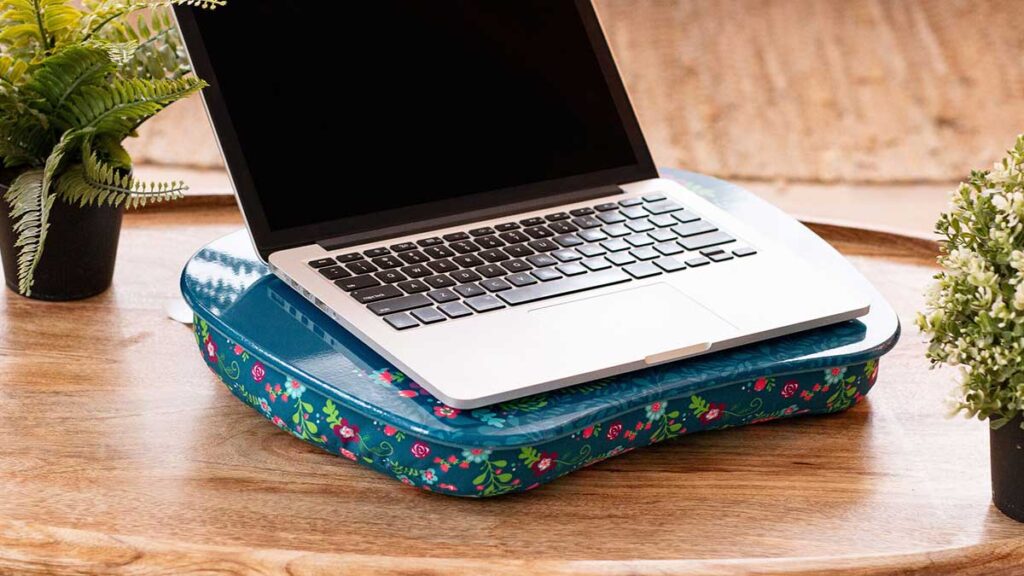
For students who don’t have access to a dedicated workspace or need a change of scenery, a lap desk is a perfect gadget. The LapGear Lap Desk is a popular choice, costing only $32. Prevent your laptop from overheating with elevated lap cushions to promote airflow, dedicated mouse space, and a phone holder. This gadget allows you to work from anywhere you like with optimal comfort.
Phillips Hue

So, Phillips Hue smart lights aren’t the most essential gadget, but they’re awesome and can lend themselves to working for long hours. Traditional light bulbs can get quite intense after a long time, but the Phillip Hue smart lights let you control the ambiance and glare level from the tips of your fingers or through voice control. With a whole range of colors, you can set the mood for any occasion, but it will set you back $89.99 – which may seem expensive for a light bulb.
For those of you looking for something a bit more extravagant, look no further than the Phillips Hue desk lamp, at the eye-watering price of $319.99.
Apple

Everybody has their preference, and the same goes for laptops and desktops. An age-old war between Apple and Microsoft users still burns strong today. If your heart truly lies with Microsoft, then save yourself the heartache and skip to the next entry. For the Apple loyalists, look no further than the MacBook Air.
Choosing a laptop is the most important gadget you will need; without it, you can say goodbye to your remote education. With a cost of $999, it’s extremely lightweight (at only 2.8lb), offers 2TB SSD storage, 16GB RAM, and Intel Iris Graphics which should be more than sufficient to get your work done. A major drawback of this gadget is that it only has 2x USB-C ports which makes it difficult to plug your other gadgets in.
Microsoft

After a shocking blow, Windows hits back at Apple with the Microsoft Surface Pro 7, costing around the same price, making it the perfect competitor. This is a stylish gadget that offers hybrid usage as a tablet or laptop (with a stylus and keyboard sold separately). With a 10.5-inch touchscreen display, the Surface Pro 7 weighs in at 1.2lb (without the accessories) and gives users storage options of up to 128GB.
The biggest drawback of the Surface Pro 7 is that the storage is relatively low in comparison to other models, and the cost is higher with all of the extra accessories. However, it still makes an excellent choice for any remote student.
Chrome

If you want to ditch the petty Apple/Microsoft war, then look no further than a Chromebook. Utilizing the Chrome OS, these gadgets are very similar to android devices and use the Play Store for app installation. Although users don’t get a full Windows experience, they are an extremely popular choice for students – with the free use of Google’s state-of-the-art office suite that automatically syncs to the G drive cloud storage.
The most obvious appeal of Chromebook, over Microsoft or Apple, is the price – averaging around $500 with plenty of offers around.
Just for Fun

Studying anything is hard work, so it’s important to give yourself time to wind down. So, while you’re emptying your bank on gadgets, consider getting yourself a games console. With Sony and Microsoft recently releasing entries for their flagship consoles, you will be spoil for choice – but you will look to spend on average $700.
If consoles aren’t your thing, then why not consider investing in a gaming laptop, allowing you to work hard and play hard no matter where you are? Depending on what you want to play, some devices meet any budget requirements.
There is a whole world of exciting gadgets out there that can enhance your remote learning experience. Put your student loan to good use and get yourself kitted out for reaching your full potential. You might feel like you’re spending a fortune right now, but it will be worth it when you land your dream job and start making serious money – you won’t even remember how much you invested.

