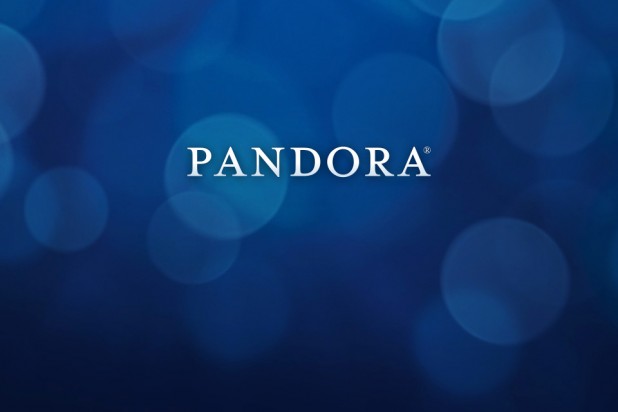
if you are reading this, then we can safely assume you already know how awesome Pandora is. however, if you haven’t have a clue then we suppose you should know this: Pandora’s awesomeness stems from the fact that listeners get to choose their favorite artiste(s) or band(s) to begin with and Pandora will fetch the music that are similar to your chosen favorite artiste(s) or band(s) for your enjoyment. along the way, users can hit like or dislike which Pandora takes the heed and further fine tune what songs to serve up to you. that’s way better than going by the largely inefficient genre system. avid music listeners will agree that genre sorting is so passe these days and on top of that, certain artistes/bands may have the type of music you desire (or dislike) but was (unfortunately) ‘file under’ a genre that you probably don’t necessary agree with and hence, you either miss them or you get songs that don’t love at all. anyway, you get the basic idea how uber cool Pandora is. Pandora is accessible on PC via its website or via mobile devices such as Android and iOS devices but there’s a catch: it can only be accessed if you are residing in Stateside and naturally, that sucks big time – especially, if you are just leaving the U.S. for work or leisure.
on the PC, you have an easy fix like changing your proxy using free VPN and you can also do the same on your Android devices to get your Pandora fix (at least until the blocking method changes). here’s how:
what you will need: Pandora app for Android, naturally and Hotspot Shield VPN app for Android. both of which are available free on Google Play store.
if you already have Pandora app on your Android device, then you can zip straight to PART B of this How To post. however, if you haven’t already have the app and obviously, being outside of the U.S. you won’t be able to find Pandora app on your local Google Play store but fret not cos’ there’s a workaround: just Google search for “Pandora APK” (or if you prefer, “Pandora APK download” for a wee bit refined search) and install Pandora via the APK extension route. don’t know how to install APK extension? then follow through the steps in PART A below.
PART A: How to install APK extension on Android Devices
1. download the Pandora APK from the website of your choice to your PC
2. transfer the downloaded APK to your Android device’s ‘Download’ folder with nifty software such as Android File Transfer
3. launch the File Manager of your choice (we recommend either ES File Explorer or Astro File Manager
4. navigate to ‘Download’ folder or wherever you have copied the APK to
5. hit the APK file and follow the onscreen instructions.
note: you can also email the APK file to yourself and open it from the email attachment.
if done correctly, you should have Pandora app on your Android device and you can proceed with the momentous path listed in PART B below.
PART B: How to enjoy Pandora outside of U.S. on Android Devices
Step 1:
download and install both aforementioned apps.
Step 2:
launch Hotspot Shield VPN on your Android device, hit ‘Start Protection’ and agree to it is terms.
note: we are not saying you must agree with the ‘terms’ but hey, you want Pandora then you have no option but to say ‘yes’. however, as a rule of thumb – don’t agree if you are not comfortable with it.
Step 3:
assuming you clicked ‘yes’, then wait (which could take quite a bit) while Hotspot Shield connects you with a working VPN and once it’s connected (or as Hotspot Shield puts it, ‘Protected’), then your device is hot for Pandora. all that is left to do is to fire up Pandora app, login (or register if you haven’t done so) and you are all set.
so there you have it. three simple steps (well, more steps if you don’t already have Pandora app installed) that opens you to a world of music that you actually like. hope enjoy it as much as we do and we do really mean we do!


